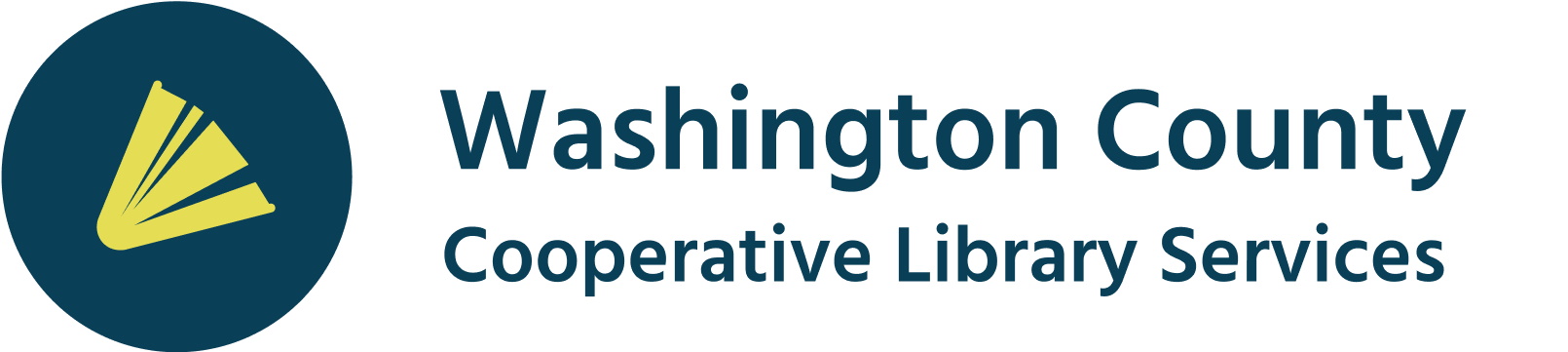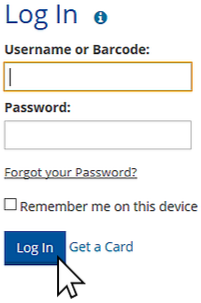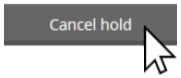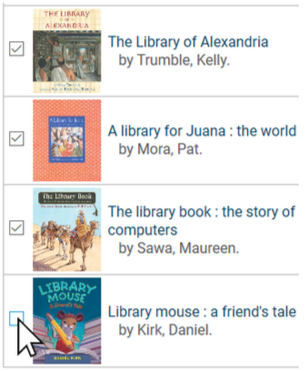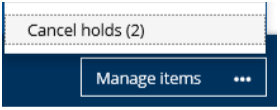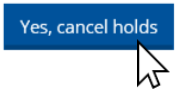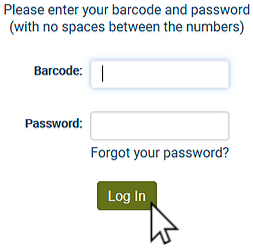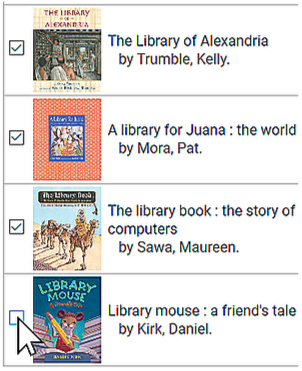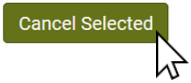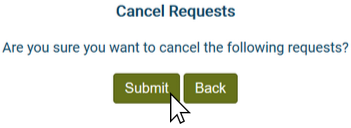Canceling your holds is quick and easy to do online.
If you have a library card number but aren't sure what your password is, you may be able to reset it.
Alternate Catalog
If you use the Alternate Catalog, log in here.
Enter your library barcode and password, then click "Log In".
Use the checkboxes to the left to select one or more items to cancel.
Below the list of items, click "Cancel Selected".
To confirm, select "Submit" and the item(s) will be removed from your list of holds.
Note: items whose status is "Held" cannot be canceled.