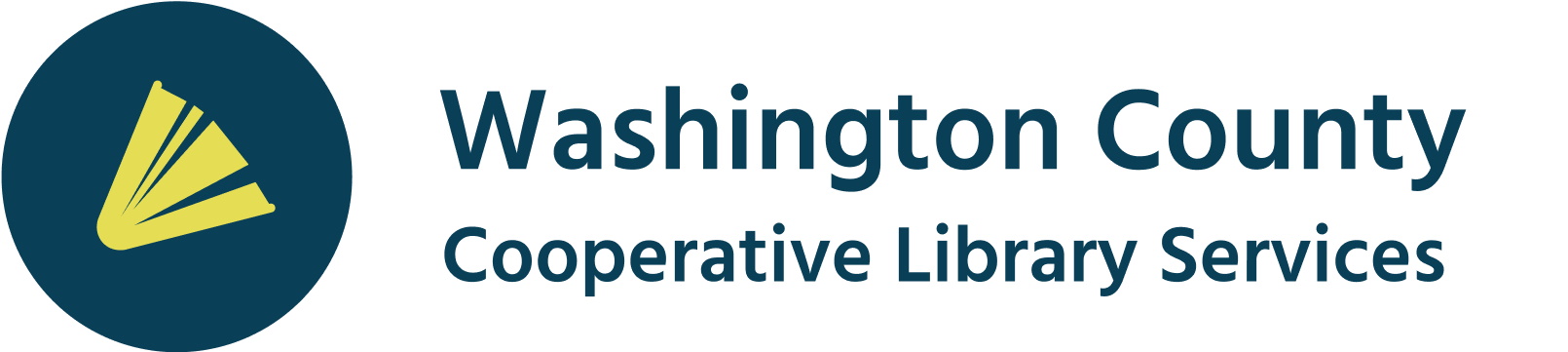Accessing the New York Times Online
With your WCCLS library card, you get unlimited access to explore all The New York Times’ digital offerings. Read the news, find recipes, explore product reviews and buying advice, and play games. Here’s how to do it!
Outside the library
WCCLS cardholders outside the library can get 72 hour passes to nytimes.com for use on any device using the browser. These passes will also work for the mobile NYT app, but not for the NYT app on e-readers.
- Visit this page and click on the Redeem button.
- Log in with a NYT account (create an account here), or log in with your Facebook or Google account, and access unlimited articles on any device you’re logged in with, for 72 hours.
In the library
- Visit nytimes.com from the browser on any device connected to the library’s wifi, or on a wired computer in the library. In-library access will not work with the NYT app.
- Log in with a NYT account (create an account here), or log in with your Facebook or Google account, and access unlimited articles on nytimes.com.

New York Times InEducation
While logged in to The New York Times through the library, your access includes The New York Times InEducation, which provides curated reading lists across several disciplines of study, such as English, Biology, Environmental Science, Leadership and more.
Will I get emails from the New York Times?
Yes, by creating a nytimes.com account, you will get emails about purchasing an individual subscription to the NYT. However, you can unsubscribe to these promotional emails, and the NYT will honor your request.
Can I save items and access them across devices?
Yes, when you are logged in with your NYT account, you can save an article for later. This list of items saved for later will be accessible on any device, when you log in to your NYT account.
Once my 72 hour pass runs out, can I get another one?
Yes. Just follow the same steps that you did to get the first one.
I have more questions. How do I get help?
Please contact your local library for assistance.